WhatsApp, due to the restrictions, does not support the option to allow recording of voice calls, but this is not a final result, as it is possible, by relying on external applications, to enable the user to record calls and keep them on the mobile phone.
As it is known that WhatsApp voice calls are prohibited in many countries, which cause the user to resort to options to circumvent this ban via VPN applications. In this article, we will review here “how to record WhatsApp voice calls even under the use of Vpn.
All you need as a user is to download the Cube Acr application that performs this task in one step and no more. To know how, follow the next steps.
How to record WhatsApp calls
Download the Cube Acr application from the Google Play Store and from the following link:
CUBE ACR
By running the application, grant it the required permissions which are necessary so that it can record calls and keep them on the phone.
Upon installation, launch WhatsApp and make a voice call with any of the friends.
During the start of the connection process, you should notice a floating sidebar on the connection screen, which is the one for the Cube Acr application. In case that this bar does not appear, you must go to the Cube Acr application and its Settings and activate the following options:
- Ignore VoIP-Support Check
- Force in-call mode
Exit the Cube Acr application and return to WhatsApp and make a new voice call, where you must find the bar that allows you to record the call you are making now.



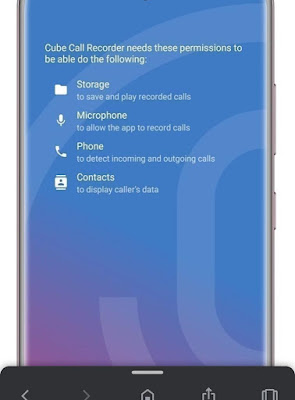






0 Comments