As it is known that WhatsApp and other applications depend on the user's phone number to activate his work, and this number, which has no equivalent, is impossible to use on two phones at the same time. But here, as a matter of precaution and protection of the WhatsApp account, we will rely on the official method of securing it, which is the methods provided by the application itself and through its settings, where you will be able with it and when your account has been hacked. You will be able to recover your account in just a few seconds and before the perpetrator has access to your data and photos.
How to secure the account
Two step verification
The two-step protection and verification method is one of the most important options to protect the WhatsApp account from theft and from using it on another device, even if the professional thief can obtain the verification code that the WhatsApp servers send when activating the work of the application on any other device.
As it is known that activating the WhatsApp application on any other device will automatically disable the work of the application on the rest of the devices and approve the last device. But here and when you activate the two-step verification feature, the hacker or the snooper will not be able to enter the application with your phone number until after bypassing the 6-digit verification code, which is the numbers that no one knows except you and the application servers.
To activate the two-step verification feature, head to the application's settings, from there to the account, Account, then to two-step verification and click on Enable, and then write the special code that you want and confirm writing it for confirmation and then write your email that you want to use when necessary to reset the verification code Or when you encounter a problem logging into the application despite the validity of the code.
From time to time, while you are using the WhatsApp application, it will verify you by displaying a window asking to enter the verification code, this window will appear to you at different times and widely, but it will appear immediately whenever you delete the application or reinstall it and after verifying your phone number. Or when you activate the application to work on another phone.
The following pictures show the mechanism for activating the two-step verification feature.
And if any time you want to discontinue this setting, you can easily disable this only by clicking disable.




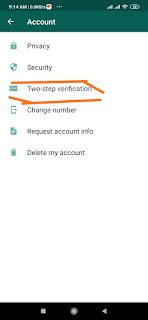








0 Comments