There is no doubt that TikTok is now the most popular video sharing app. The unique thing about TikTok is that it lets you share videos that are 15 to 60 seconds long. It also offers lots of filters, different and attractive shooting options and many other options. The app platform contains lots of short and exciting videos that can get your attention. The number of active users in this app on a daily basis has reached more than 3 million followers.
Despite the app's great popularity, TikTok has not yet established its grip on social networks in general. So far, many accusations have been levelled against TikTok such as promoting dangerous and inappropriate content for users, selling data, using it as a spy tool for the Chinese government, etc. For these reasons, the application TikTok has been banned several times in many countries, notably the United States of America and other countries.
So, if these reasons have prompted you to remove your TikTok account, follow a few simple steps below to permanently delete your TikTok account. You can do this quickly and easily through in-app settings. You don't need to visit any site or take individual steps out of the
delete permanently your TikTok account
Before you delete the account permanently, TikTok will ask you if you are sure of this decision. Therefore, you must pay attention to this procedure before you completely disable the account.
Steps to disable TikTok account:
First of all, access the app in your android or iPhone. The application of these steps would be similar to both systems. With the main app interface, click the Me option in the bottom left or right corner of the phone.
Now you'll find yourself in the main interface of your TikTok app. Just click on the three points in the top corner of the application.
In the next step, select the first account management option, the Manage my account option.
You will now be taken to a private interface that includes all your account information. At the bottom of this screen you'll find the option to delete the delete account.
You will now be asked to check the associated account. If your email is Gmail, you must confirm your mail, and if your phone number is confirmed by phone number. Here it is just enough to click on the Verify and continue option.
In the final step in order to delete your TikTok account, you need to agree that you really want to delete the account. If you're sure about your decision, click the Delete Account option. The TikTok account will be permanently deleted and its content will no longer be available. You will never be able to restore the account.





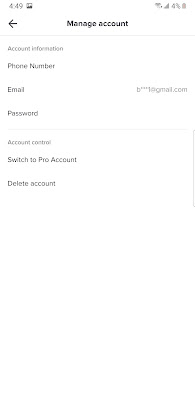






0 Comments