A feature in the Telegram app called People Nearby has sparked controversy on social media in recent days, with some users complaining about anonymous messages telling them they were nearby, raising many questions about the privacy and ease of access to their numbers just because they pass by.
How this feature works, how you can activate it in the app when you need it, and how you can turn it off to protect your privacy? we will learn here it step by step.
1- How telegram's Near By People feature works:
It should be noted that the 'Near People' feature has been available in the app since June 2019,introduced by the Telegram app to allow users to easily share contact information and communicate with each other, depending solely on location.
This feature allows the user to communicate with people in their geographic location — such as neighbors, co-workers, or people at a party or event — without having to have a phone number or registration, such as in WhatsApp, or getting a link to their account.
This feature was updated last February to tell you the estimated distance between you and the contact, and the app also introduced new animated stickers that can be used to start the conversation.
This feature is based on Gps (location services) in your phone, where its activation requires access to your location, and does not do by default in the application but you must activate it yourself. To reach anyone else who uses the Telegram app and is in your location, the other person must activate it as well.
In addition to messaging other users in your location, you can access telegram groups near you, and you can create location-based groups that other users can find and join.
2- How to activate the feature in the Telegram app:
Go to the Telegram app on your phone.
Click on the options list, which is three horizontal lines in the top right corner.
Click on contacts.
Click the Find People Nearby option, which appears at the top of your contact list.
You'll see a new window asking you to allow the app to reach the location, click the Allow Access option.
You'll see a list of people close to the Telegram app, with distance from each user, either in meters or kilometers. Groups close to your location also appear.
The Make Myself Visible option, which appears at the top of the list of people nearby, should also be activated so that people nearby can find you and send you messages.
3- How to hide your phone number when you activate this feature:
If you want to use this feature in the Telegram app for any reason, but don't want everyone near you to reach your phone number, you should hide it through the app settings, through the following steps:
Go to the Telegram app on your phone.
Click on the options list, which is three horizontal lines in the top right corner.
Click on settings.
Click on the Privacy and Security option.
Click on the Phone Number option.
Under the "Who can see my Phone Number" section, select the "No One" option.
Within the (who can find me by my phone number) section, select the My Contacts option.
4- How to turn off this feature to protect your privacy:
You can disable this feature at any time, by clicking on the Stop Showing Me option, which appears at the top of the list of people nearby after the feature is activated.
You can also block the Telegram app from accessing your location, by following the following steps:
Go to settings in your phone.
Click on the Location option. You may find this option in the privacy and security section of your phone, depending on your phone model and the operating system version.
Under the Recent Site Requests section you'll find a list of apps you've given permission to access the site.
Press the Telegram app, then scroll down until you reach the Permissions option, and then press it.
Click on the Location option, then select the Deny (reject) option.



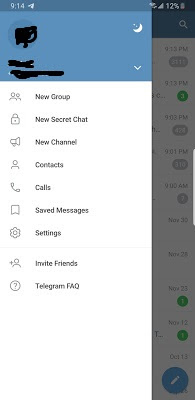














0 Comments